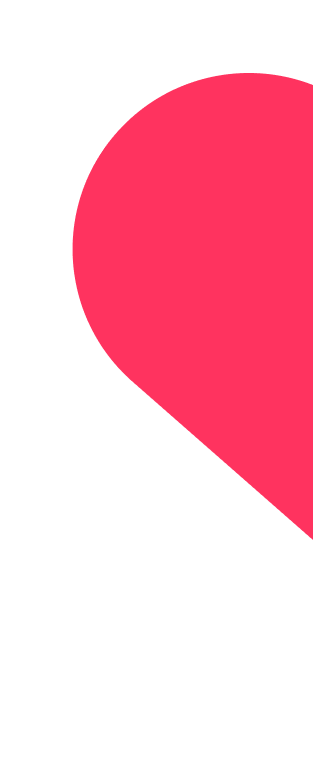Managing Disability Made Easy
-
Personalise Playlists
Personalise playlists for your children. Select or add educational videos that your child will benefit from.
-
Upload Videos
Upload videos of your child or videos that will help your child's learning abilites.
-
Children Management
Manage your children if you have more than one child on the platform. Personalise each account according to you children.
-
Practitioner Collaboration
Collaborate and connect with your practitioners. See the progress and growth of your child during their sessions.



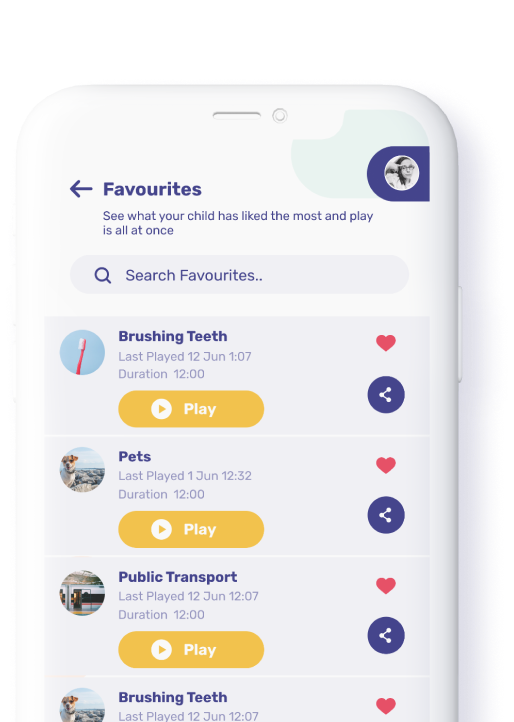
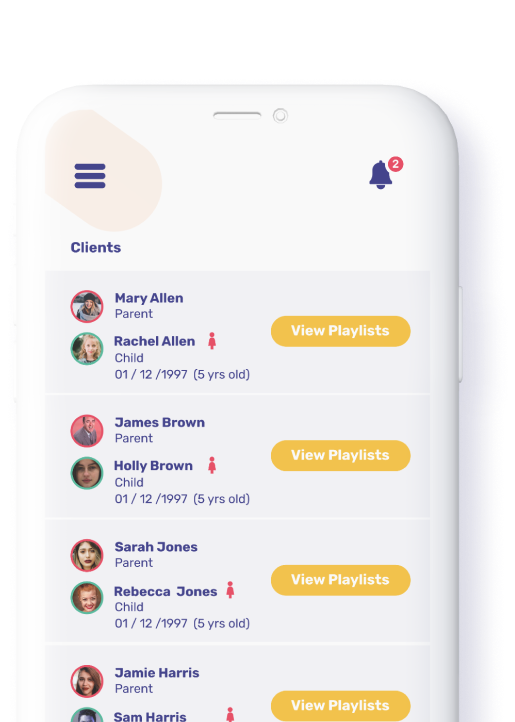


 Watch Playlists
Watch Playlists Add Favourites
Add Favourites Search Videos
Search Videos Manage Videos
Manage Videos Screen Locking
Screen Locking Add Practitioners
Add Practitioners